
 Guaranteed Best Price
Shop with Confidence knowing you've got the best price
Guaranteed Best Price
Shop with Confidence knowing you've got the best price







Fiber Laser Metal Marking Machine - Raycus 20W/30W/50W/60W/70W
Product Description
Neotronics SA has been in the CNC Laser industry for over 10 years. With unmatched support and price, We are one of the largest CNC Laser stores in South Africa. All our Fiber Laser Machines come with a 1 year warranty and complete after-sales support.
Join the Neotronics experience!
This is the Fiber Laser Metal Marking Machine - Raycus 20W. The unit comes complete with all the parts required to operate the machine. Software is provided. The laser all-fiber design ensures the high reliability of the laser, without any adjustment of the optical collimating element.
The Fiber Laser comes with the EZCAD 2 software that is licensed for the machine. We do provide the option of using Lightburn which is one of the premium software used in the industry.
We also offer this unit in a 30W Power which comes with a 200 x 200mm Lens and a 50W option too that comes in a 110 x 110mm lens. We do offer a 70mm lens as well as a 300mm lens as optional.
Should you require a 100W Fiber Laser Machine, we do stock this and available on request. We use the best laser sources such as Raycus, JPT.
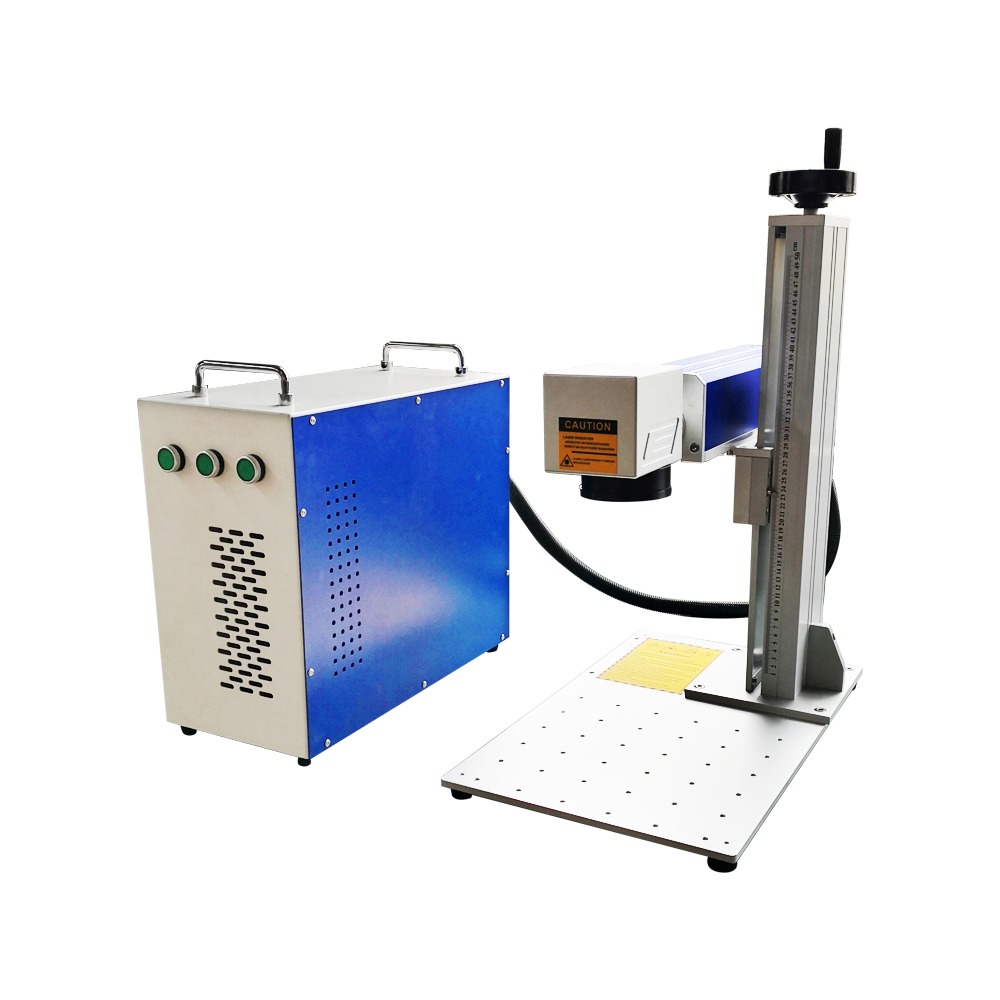

Small and compact, small footprint, easy to transport, and easy to carry.
The computer host system is separated from the marking system, which is convenient for marking. The parts of the equipment are manufactured in strict accordance with quality standards.
It provides excellent results in marking and labeling: The machine works with software EZCAD lite and also works with various software such as Fusion 360, Auto CAD, and Inkscape as design softwares.
Artwork designs and importing files must be done by a professional or graphics designer.
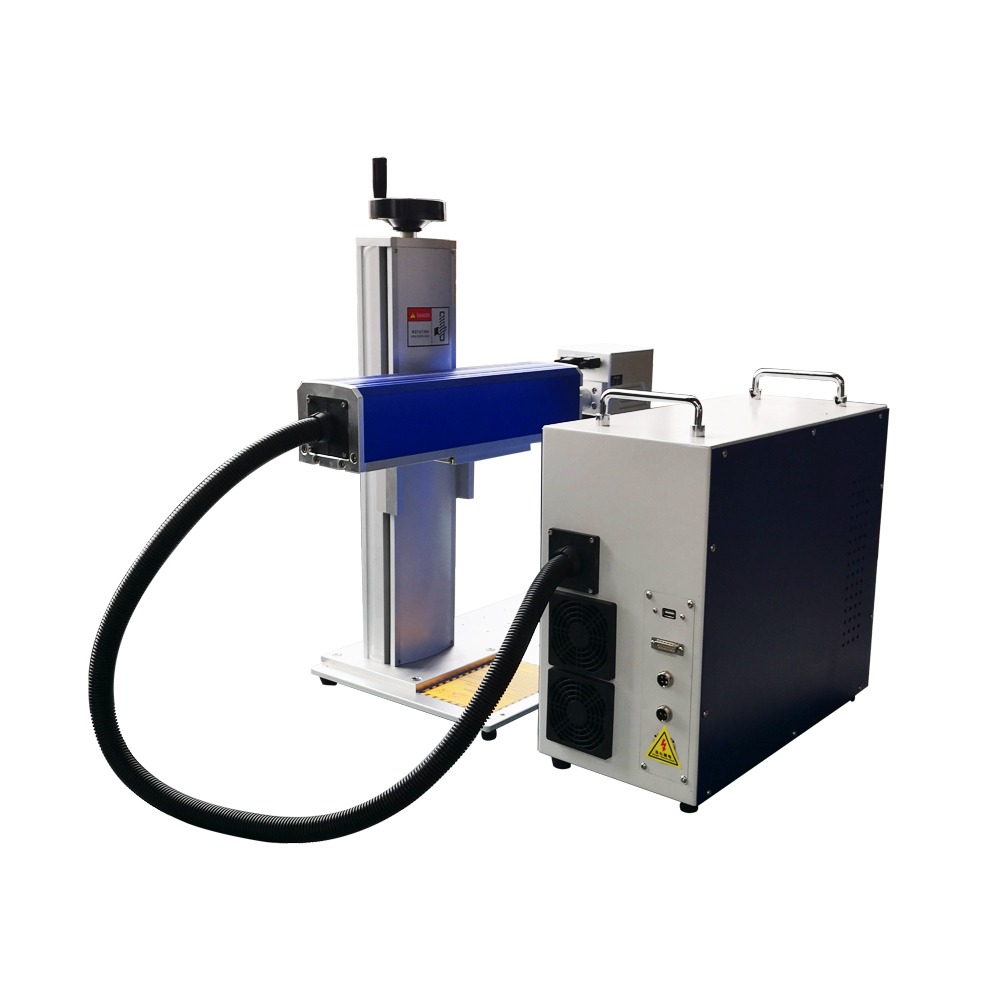

Machine Addon: Rotary Module - for marking on rings, bottles, and rounded objects.




Below is a video of the 50W fiber laser marking machine using a rotary module addon, the 50w is recommended if you'd like to do deep engraving and light cutting on stainless steel, bracelets and so much more.
Fiber Laser Metal Plate Fixture
This is the fiber laser fixture used for fiber laser marking machines.
This is one of the optional parts for a fiber laser marking machine. It can be used to fix metal sheets for laser marking machines to do long time engraving cutting work, to avoid too hot metal sheet surfaces not being flat. It is widely used in engraving cutting work of jewelry materials like brass, silver, and gold sheet.
Lightburn Software for Fiber Laser Marking Machine
Purchase this if you need a LightBurn license for a Galvo laser (fiber or CO2) and you don't already have a LightBurn license key. If you already have a LightBurn license for another type of machine, you can simply add galvo support to your existing key, contact us if this is the case.
This is a license for LightBurn that supports EZCad2-based galvo lasers (fiber or CO2) connected with a USB cable. The software works on Windows, MacOS, and Linux.
Key Features
Lightburn Training
We offer 2 types of training.
1. Lightburn Training Only - 1 hour session
This entails training of the software. This session does not include lightburn installation and callibration of the lens. This is a good option if you already have installed lightburn on your machine.
Some of the training topics include for both sessions are:
With our Dedicated Senior Trainer, This is done remotely via Teamviewer or Anydesk.
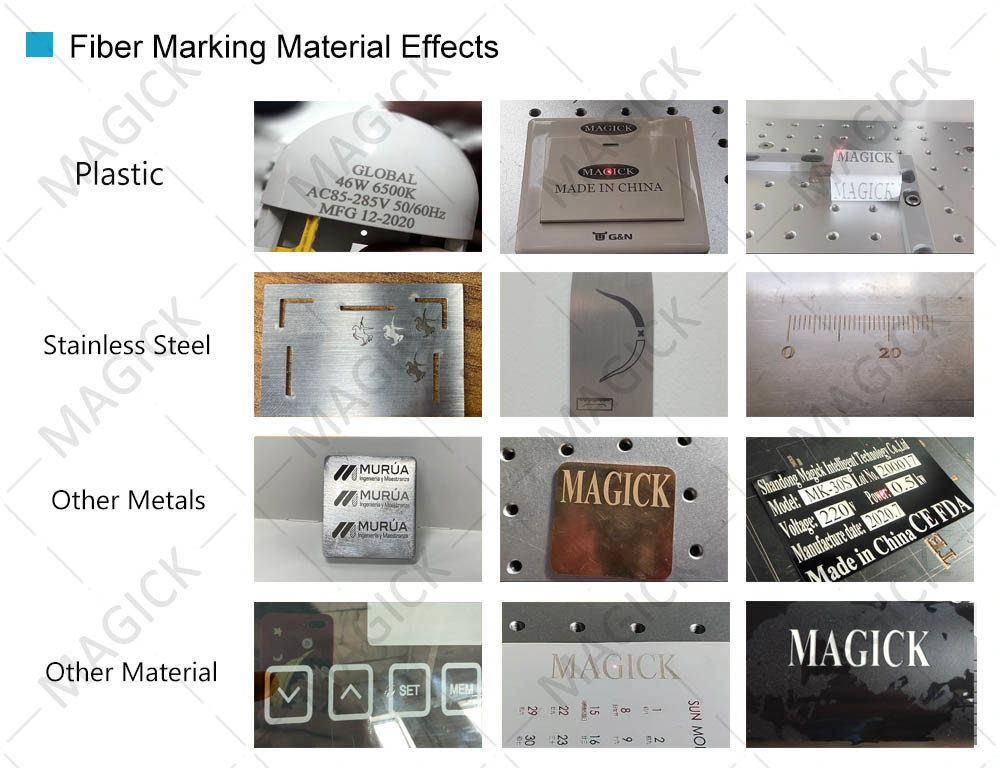
FAQ:
1. Q: What are the file types that Software imports?
A: You can import any jpg, bmp, plt, dxf and png files you want.
2. Q: What are the computer requirements?
A: Machines are compatible with Windows® XP / 7/8/10 both 32-bit and 64-bit
Operating systems. The file transfer is performed via USB connection to the computer on Speeds up to 500 KB per second or direct transfer via USB flash drive.
3. Q: Is there any laser machine maintenance?
A: All configurations of EM-Smart laser marking machine are maintenance-free
4. Q: How does the Smart machine work?
A: A laser machine works by directing a very powerful laser beam at a precise focal length
A variety of materials. Depending on the speed and power set, the laser beam will either remove the surface of the material or cut through it.
5. Q: What are the consumables?
A: The EM-Smart laser marking machine as free of maintenance and there are no consumables.
6. Q: Does your laser run from a laptop or Desktop PC?
A: both are OK, as long as your operating system is window 2000 / XP / vista / win7, win10.
7. Q: Does your laser work from printer in coreldraw / autocad?
A: Our laser machine can work in CorelDraw and AutoCAD directly. and it connects to PC through a USB cable.
8. Q: What files is the software compatible with?
A: JPG, PNG, BMP, PLT, DST, DXF, CDR, AI, DSB, GIF, MNG, TIF, TGA, PCX, JP2, JPC, PGX, RAS,PNM, SKA, RAW.
Product Specs
The unit is shipped assembled. Software is provided. Plug and Play!
Please confirm Availability.