
 Guaranteed Best Price
Shop with Confidence knowing you've got the best price
Guaranteed Best Price
Shop with Confidence knowing you've got the best price







Mach4 - Hobby
Product Description
Mach4 is completely new software with less than 1% of the programming code in common with Mach3. It was written from the ground up to be expandable, flexible, and extremely responsive for use with very large files.
Mach4 is not designed for a specific motion control device and will need a plugin and motion control board to operate a CNC system. Mach3 was primarily designed for the parallel port which has become obsolete.
We do not recommend using the parallel port (without a motion control board) with Mach4 as performance is reduced by both this data connection and the processing and memory power of older computers. Currently, Vital Systems and PMDX have plugins available for motion control. Please visit their websites to purchase a board or download the plugin that is needed for use with Mach4.
If you require a system run from the parallel port, you will need to purchase the parallel port legacy plugin. Art Fenerty helped write this code and he will be thanked directly by your purchase of the legacy plugin for his work and commitment.
The standard Mach4 installer contains the screens and profiles to run Mills, Drills, Lathes, Routers, Tangential knife, Plasma, and 3D Printer machines. The full list of machines being controlled by Mach4 is much longer, but these machines can quickly be setup with the profiles and screens available in the standard Mach4 installer. Laser is the next machine to get a full profile for easy setup.
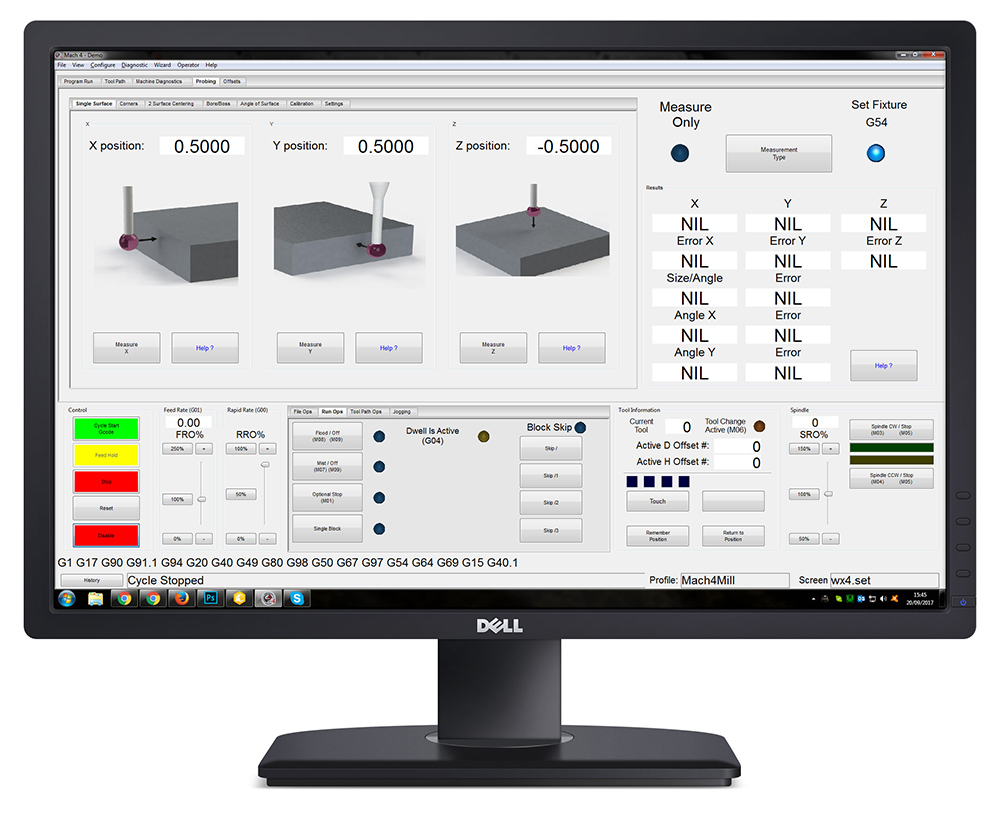
Mach4 Recommended Requirements
*Windows XP users should use version 4.2.0.4162
Licensing
The license is linked to a specific PC, requiring a different code for each PC. Use the ‘About’ screen, accessed by the ‘Help’ menu to get the PC code. You must have this exact PC code from the actual PC you wish to license and generate G-code. To obtain your license key, click the ‘copy ID to Clipboard’ button in the ‘about’ dialog box when running the software in demo mode and paste this ID number in the appropriate location on the website when purchasing your license.
IMPORTANT NOTE: The LICENSE will only work for the Computer for which you supplied the PC ID. Each PC has a unique ID code and the license works in coordination with this code.
If you upgrade or exchange your PC, it will be necessary to contact us or create a new license.
Licensing Instructions
Product Resources
After you have installed Mach4, you can find a configuration and a gcode manual in the directory where you installed Mach4. The normal location is C:\Mach4Hobby\Docs\.