Holiday Notice: We will be closing on the 23rd December 2025. We will re-open on January 7, 2026. Orders placed while we are closed (December 23rd - January 6th) will be shipped as soon as we return on January 7th. We truly appreciate your continued support and wish you happy holidays!

 Guaranteed Best Price
Shop with Confidence knowing you've got the best price
Guaranteed Best Price
Shop with Confidence knowing you've got the best price







Digital Temperature Controller Microcomputer Thermostat Switch with Cable - XH-W3001
Product Description
Always wanted a digital control temperature device? this is a must in your toolbox.
-Temperature measurement range: - 50 ~ 110°C
-Temperature control range: - 50 ~ 110°C
-Temperature measuring accuracy: plus or minus 0.2 °C
Temperature control precision: plus or minus 0.1 °C
-Measuring input: NTC10K L = 1 meters waterproof probe
-Input power: according to the classification of choice
-Output power: according to the classification of choice
-Appearance size: 60 * 45 * 31 mm
-This Temperature Controller comes with a 1meter waterproof sensor
-This item sensor uses a 2P plug, very easy to change, you also can choose a more long sensor
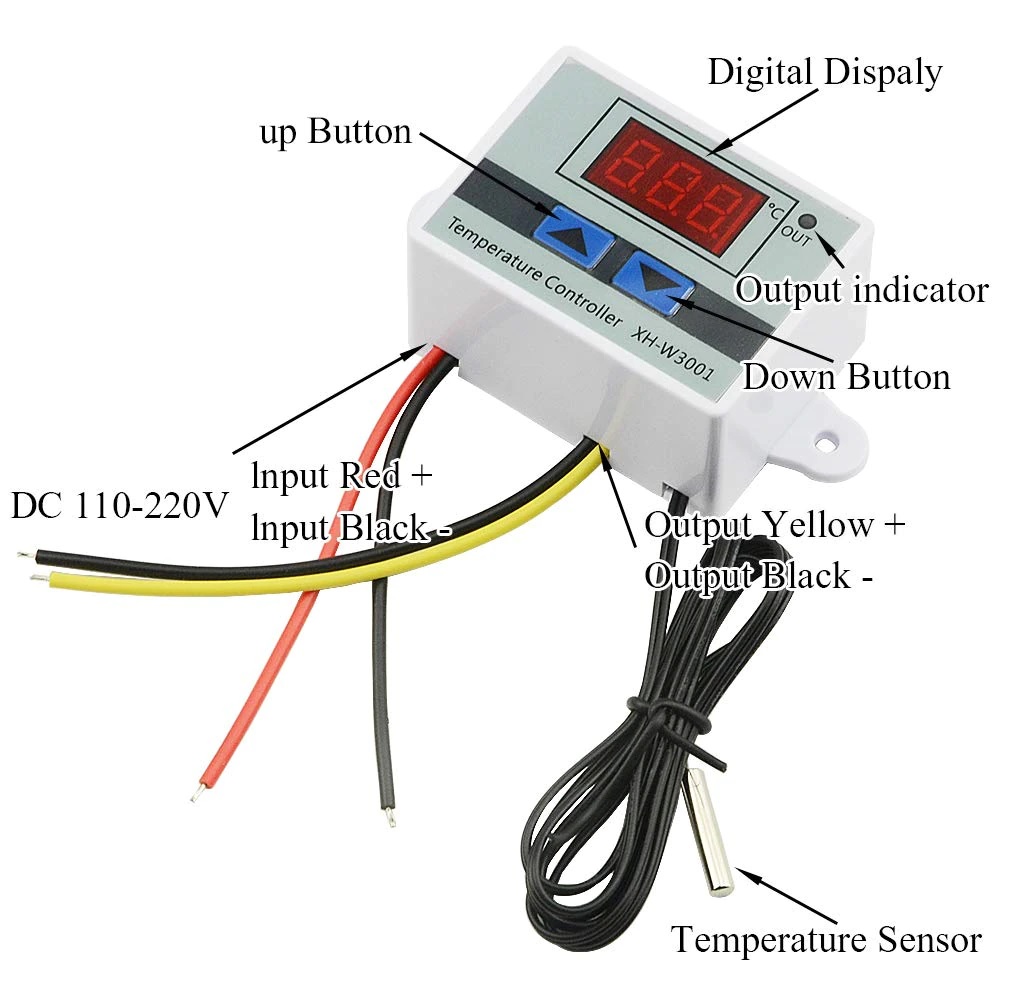
Product Features
Heating/refrigeration modes, users can set the start/stop temperature freely; With large and clear LED display for better readability
Easy to use: Three buttons for easy operation, to set start temperature, stop temperature, correct temperature, delay start time.
Two Work Mode: Heating ( start temperature is less than stop temperature), Cooling ( start temperature is above than stop temperature)
Application: Waterproof sensor, can be used to detect water or other liquid non-corrosive. objects temperature, for aquaculture, ornamental fish, and other
Operation Instructions:
Set the start temperature; press the up button on one time to show the starting temperature, press the upper key for about 3 seconds, start temperature and digital flicker, and set the required temperature value through the upper and lower keys.
Set the stop temperature: press the next button to show the stop temperature, press the key for about 3 seconds, stop the temperature, digitally flicker, and check the required temperature value through the upper and lower keys.
Restore factory setting: under the condition of electricity, at the same time hold down the upper and lower keys, the digital tube display 888 then automatically jump to the detection temperature, can restore the factory setting;
Start temperature < stop temperature = heating mode
Start temperature > stop temperature = refrigeration mode
Prompt:
When setting up the heating mode, if the temperature value is set upside down, the output indicator will not be lighted and the load will not work. If the above situation occurs after the completion of the setup, we can check whether the temperature value of the set is reversed.

How to set
1. Press the up button to show the starting temperature.
2. Long press the UP button the temperature display Flashing, Press the UP or Down button.
3. Set the start temperature value.
4. Press the Down button to show the Stop temperature.
5. Long press the Down button the temperature display Flashing, and press the UP or Down.
6. Button Set the stop temperature value
Please note: Locally Stocked, Available for Immediate Shipping!